Messaging
GForce comes with a robust internal messaging system. With GForce, users can send messages to one another. Messages are delivered via email and a local inbox.
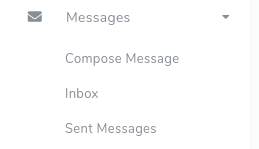
Clicking on the 'Compose Message' option opens the message compose page
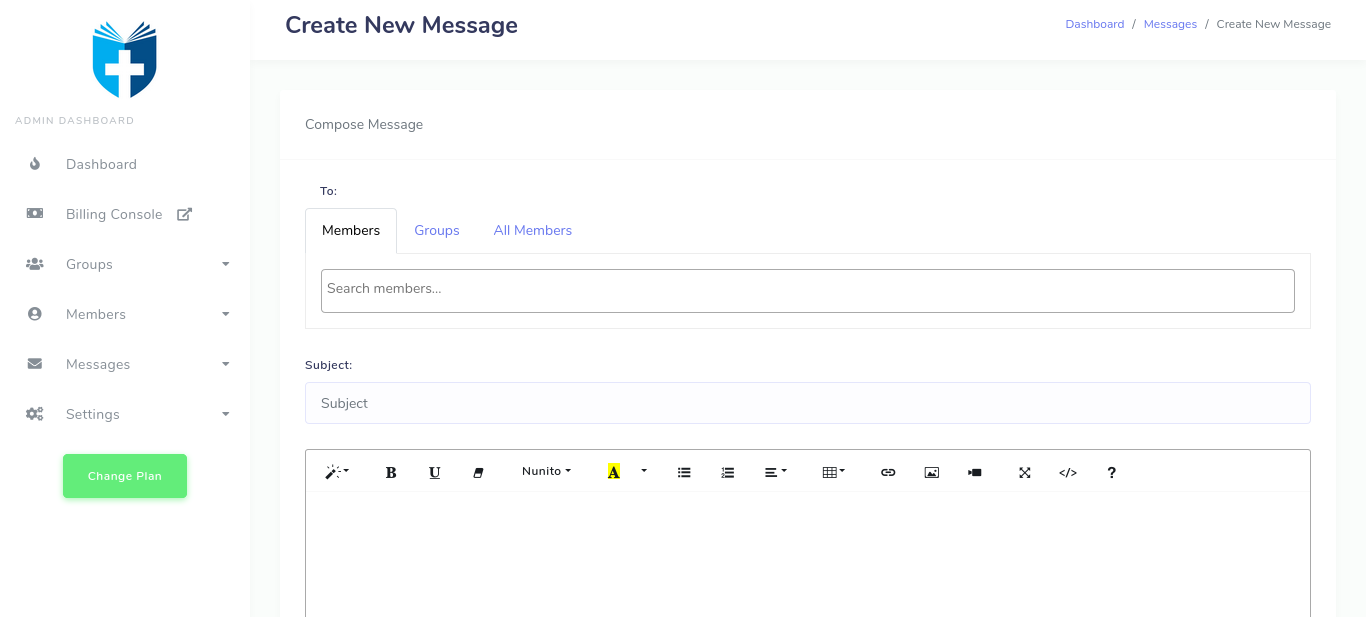
There are three options that can be used to select
recipients for a message. The 'Members' option Allows you to type in a
name or email address of an existing member.
You can add multiple specific members this way. The
'Groups' tab allows you to Send messages to entire groups.
Finally, the 'All Members' option enables sending of
messages to all users of the system.
Attachments can also be added to messages. If an
attachment is added, it will be sent in the email received by the
recipient. It will also be available for downloading in the
local inbox of the Application.
The Inbox and Sent Messages options allow for viewing received and sent messages.
