Administration Settings
When logged in as an Administrator, you will see a 'Settings' menu option at the bottom of the left hand side menu (on Desktop devices)
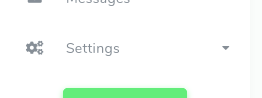
Under this menu, there are various options:
- General
- Localization
- Member Fields
- Logo/Icon
- Administrators
General
The General settings page enables you set basic
information for the entire application such as the Site's name, the
email used for notifications (Site Email) etc.
Some important settings here to note are
- Site Name: This should be the name of your Organization
- Homepage Title: This is the title used on your homepage
- Homepage Meta Description Tag: This is the page description visible to search engines.
- Site Email: This is the email that may be used for the 'reply-to' section of system emails.
- Contact Address: Your organization address
- Telephone number: Your telephone number
- Contact email: Email users can reach you on.
- Enable Registration: This controls if users will be allowed to create new accounts on the site. You may wish to disable this if you only want Administrators and Department Administrators to be responsible for creating new accounts
- Header Scripts: This is very useful in customizing the look of your application or adding widgets. Content you enter here will appear in the HEAD section of all the pages of the application. You can add things like css styles or javascript code
- Footer Scripts: Content you enter here will be placed before the closing BODY tag of all the pages of your application
- Enable Birthday: This controls if members will be able to specify their date of births during registration and account update. If enabled, the date of birth field will be mandatory.
- Enable Wedding Anniversary: This controls if members can specify their wedding date during registration and account update. This field will always be optional.
- Show Member Total: This determines if visitors can see the number of members in a department before joining the department
- Homepage Introduction: Here you can input the welcome message that appears on the homepage. You can put information about your organization or instructions for volunteers.
